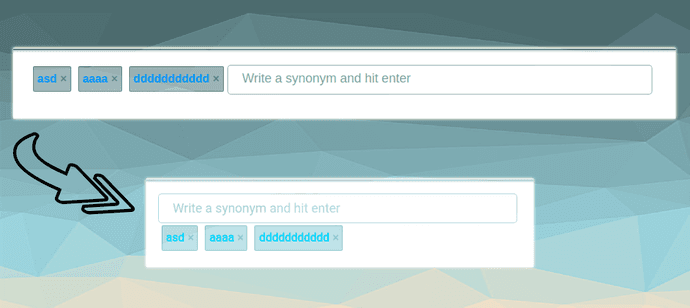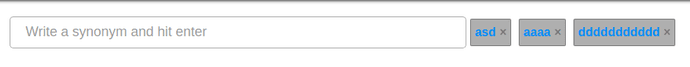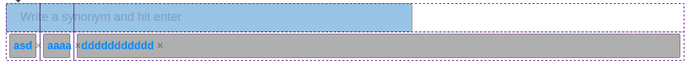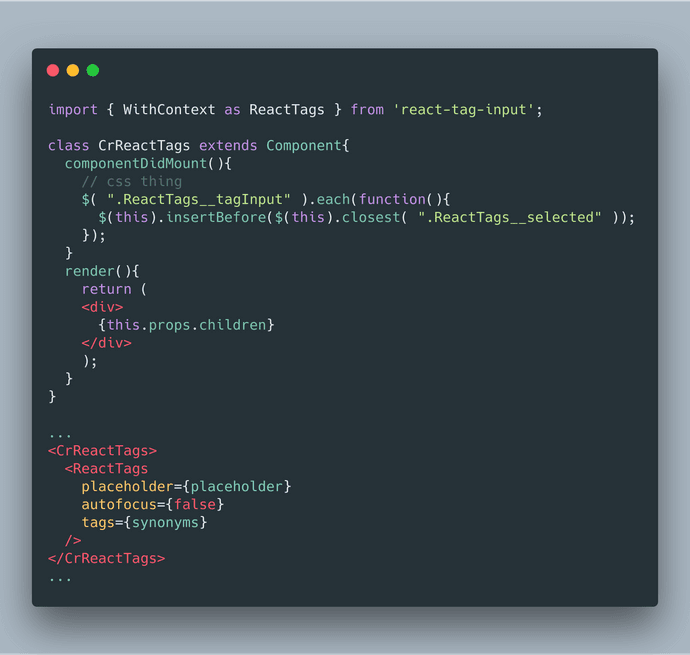The task was to make the input element appear before the tags and all the tags should be in the next line.
Pretty easy task, you literally just make the tagInput element appear first inside the container.
But the catch was we were using a 3rd party react component(react-tags) which controlled the generation of the tags element internally.
I didn’t want to fork the react-tags and modify it.
I started trying to achieve this using only css.
Tried using float but that made the tags be in the same line as the input element.
Then I tried to bring the tags and input elemen inside a css grid, which not surprisingly failed miserably. I wanted the tags to grow along with the text content.
After many trial and error I got frustated and figured maybe grid isn’t the solution here. Later I opted for manipulating the DOM itself with jquery and be done with it! 😛
But simply manipulating the DOM on the container component wasn’t enough either 😒!
Because the tag DOM gets generated after the rendering of the react-tags component.
So I had to somehow manipulate the DOM after the rendering of the react-tag component. But I can’t modify the definition of the react-tag component (since it’s a 3rd party component).
So what I ended up doing is create another Higher Order Component(HoC), do the DOM manipulation after that component has been mounted, and put the 3rd party react-tag component inside that HoC.